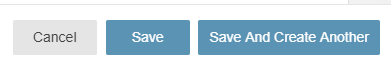- Open the page where you've added the web part;
- Click on Bindtuning, and then Edit Web parts - the edit panel will appear from the left side of the web part;
-
Click on the ➕ (plus) icon to add a new Link;
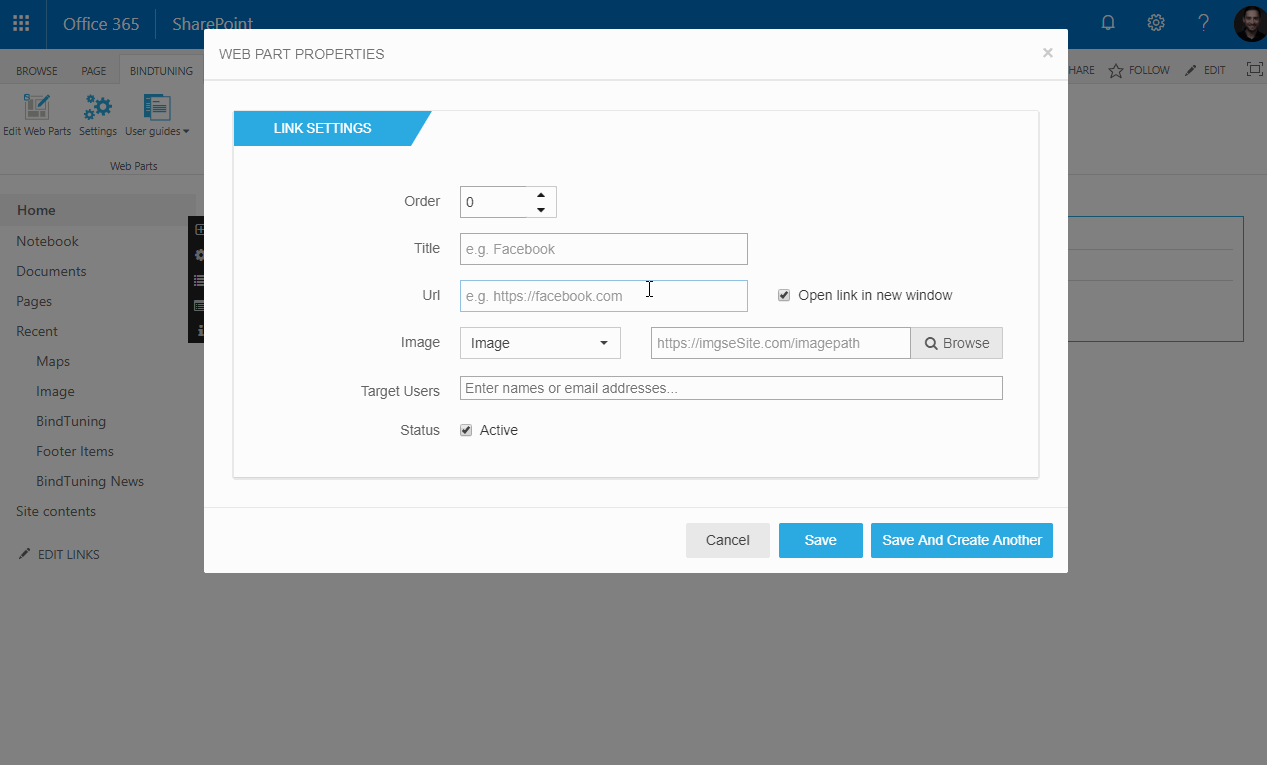
-
Fill out the form that pops up. You can check what you need to do in each section on the Link Settings;
-
After setting everything up, click on Save or Save and Create Another in case you want create more alerts with similar configuration.