- Click on the Edit button;
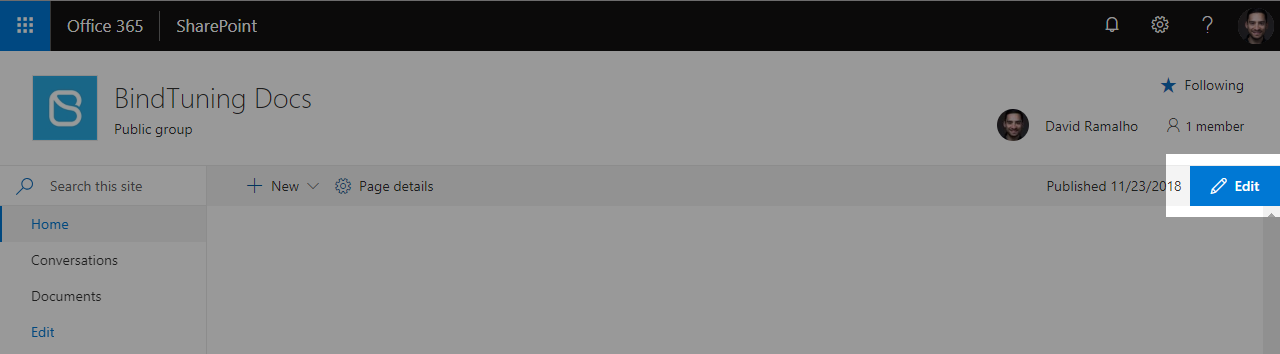
- On the web part sidebar and click the Manage Links icon;
- The list of Links will appear. Click the pencil icon to edit the Links;
-
You can check what you can edit in each section on the Link Settings;
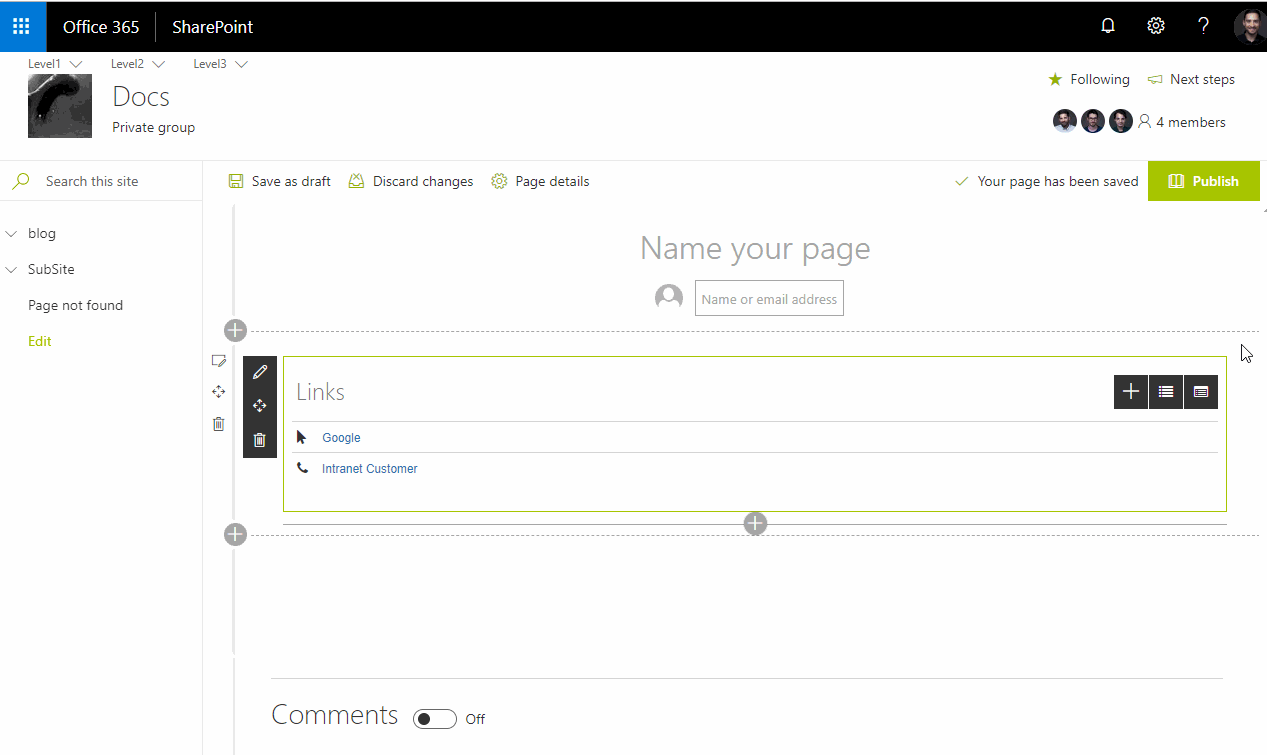
-
Done editing? Click on Save Changes to save your settings.