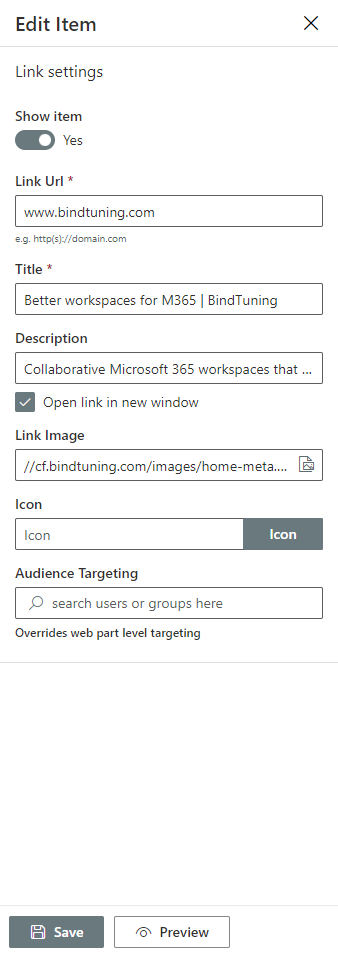Go to edit mode, click on the web part to show edit controls. Then, click on Add button
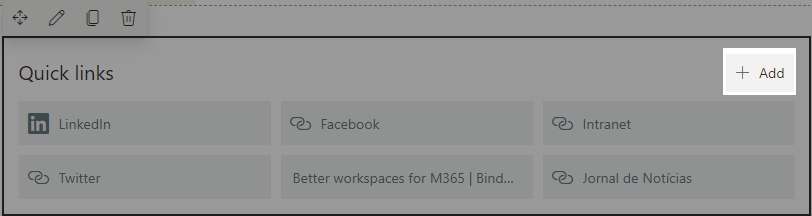
If the web part is connected o a list, just fill the link's information on the form, then click save
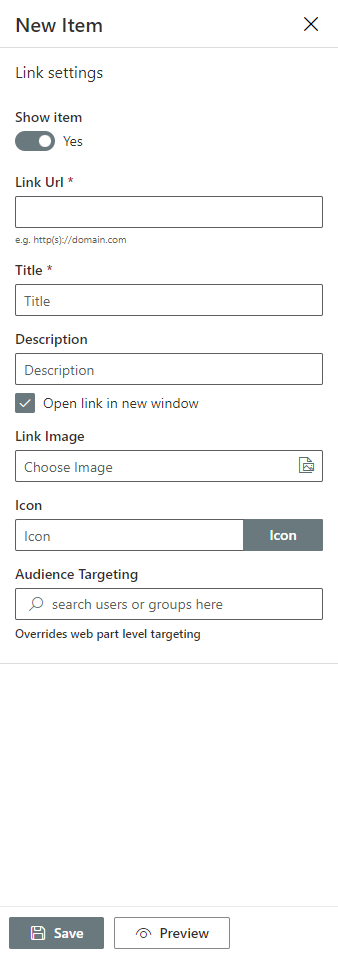
If the links source is "Save to this web part", then just get the link using the following data sources
- Recent documents
- Stock images
- One drive
- Site collection
- Upload a file
- From a link
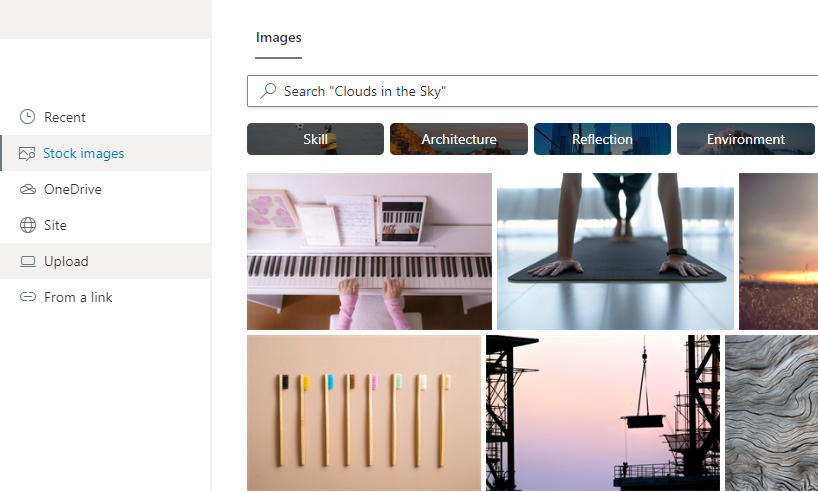
If adding a link from an URL, the web part will automatically fill some useful information, like, the Title, Description and Image. This can be edited later.